How to Install IPTV Smarters Pro
The IPTV Smarters Pro App is one of the most popular IPTV apps available. It has a clean user interface and easy-to-use. It supports multiple platforms, including Android, iOS, Windows, macOS, web browsers, and Smart TVs.
IPTV Smarters Pro is compatible with various playlists such as Player API-based playlists, 1-Stream Panel API, and M3U playlists/URLs.
How to Install IPTV Smarters Pro on an Amazon Fire Stick
Installing the IPTV Smarters Pro app on an Amazon Fire Stick is quite straightforward but there are several things to consider. IPTV Smarters Pro is not available on the Amazon App Store. If you haven’t downloaded an app from another source before, you will first need to use the Downloader app to allow you to search andv download it.
Once you have installed the Downloader App on your Fire Stick you will be able to download and install apps for other sources.
Installing the Downloader App
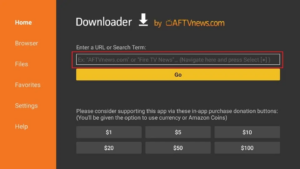
- Use the search bar on your Fire Stick to find and install the Downloader app.
- Go to Settings > My Fire TV > Developer options, and turn on “Install unknown apps” for the Downloader app.
- If you can’t see Developer Options, head to Settings > My Fire TV > About, and tap on your Fire TV Stick device seven times to activate Developer Options.
Once your Fire Stick has the Downloader App, you are now ready to install the IPTV Smarters Pro App.
Installing IPTV Smarters Pro App
- Launch the Downloader app on your Firestick and close any prompts that appear until you reach the main screen.
- Type Input firesticktricks.com/smarter into the URL box and select the Go.
- Your Fire Stick will begin downloading the IPTV Smarters Pro APK file. Once the download is complete, select the Install option.
- Once the app has been installed, you can choose to delete the APK file to free up space on your Fire Stick.
Setting up and using IPTV Smarters Pro App
After installing IPTV Smarters Pro on your Fire Stick, find and select the app from the apps menu.
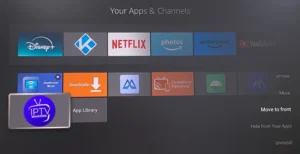
Accept the terms and conditions to proceed. You will then be given the following options:
- Load Your Playlist or File/URL
- Login with Xtream Codes API
- Load Your Data From Device
- Play Single Stream
Select Login with Xtream Codes API and add the user account information we have sent you.
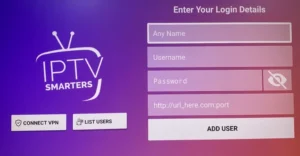
This will include a username, password and url. Add a title of your choice to the Any Name field. When you have entered your details select Add User.
If you have entered the correct details, you will be ready to start streaming IPTV content.





