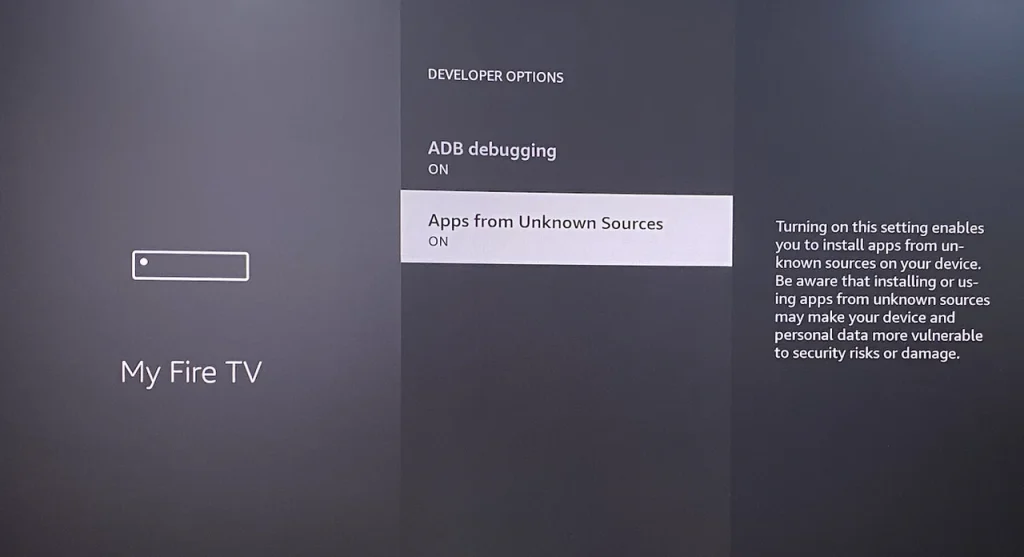How to Install IPTV Apps
How to Install IPTV Apps that are not available in the Amazon Store or already pre-loaded on your Fire Stick or Fire TV, you will first need to download and install the Downloader App.
The Downloader App is a must-have tool for anyone looking to maximize the utility of their Firestick by accessing a wider range of apps and content. It is a popular assistant that makes it possible to easily download files from the internet onto Amazon Fire TV or Firestick. It’s particularly useful for installing third-party applications that are not available on the Amazon Store
Getting Downloader on your Firestick
Step 1. Press the Home button on your Firestick remote or remote app and choose the Find icon on the home screen.
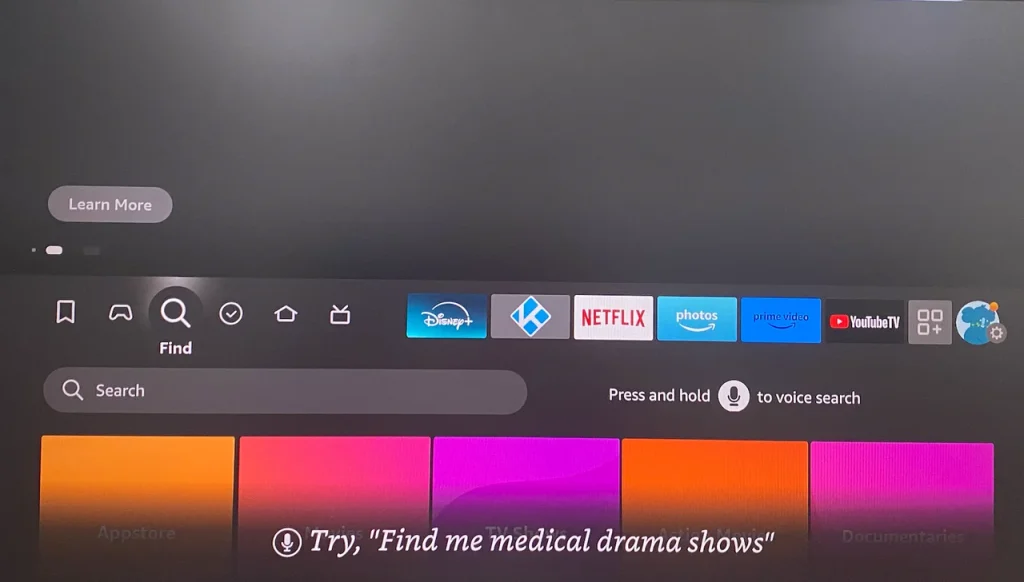
How to Install IPTV Apps
Step 2. Type Downloader into the search bar and follow the on-screen instructions to install it.
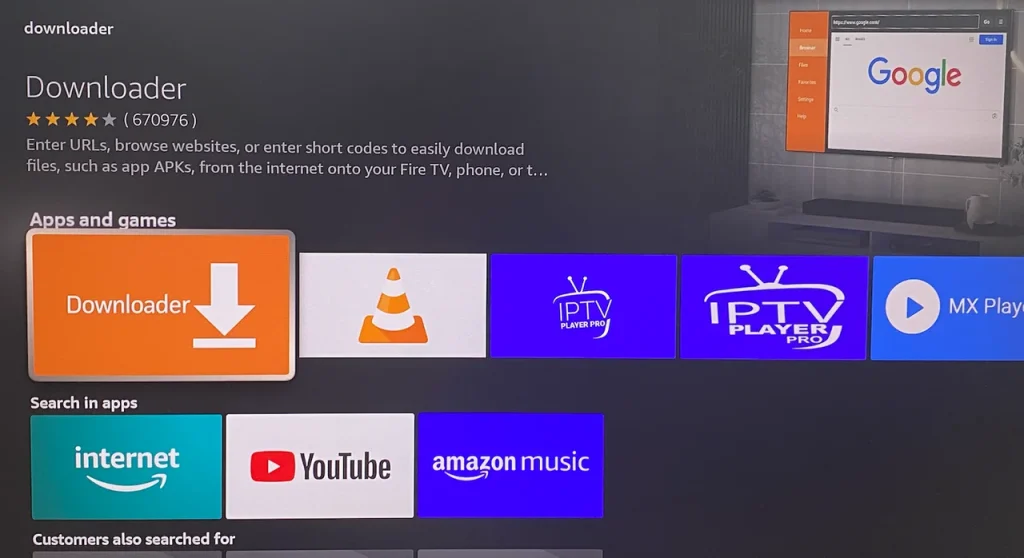
Step 3. Enable Developer options on Firestick, which allows you to download third-party apps from Downloader:
- Go back to the home screen by pressing the Home button.
- Go to Settings > My Fire TV > Developer options.
- Choose the Apps from Unknown Sources app from the app list and switch OFF to ON.