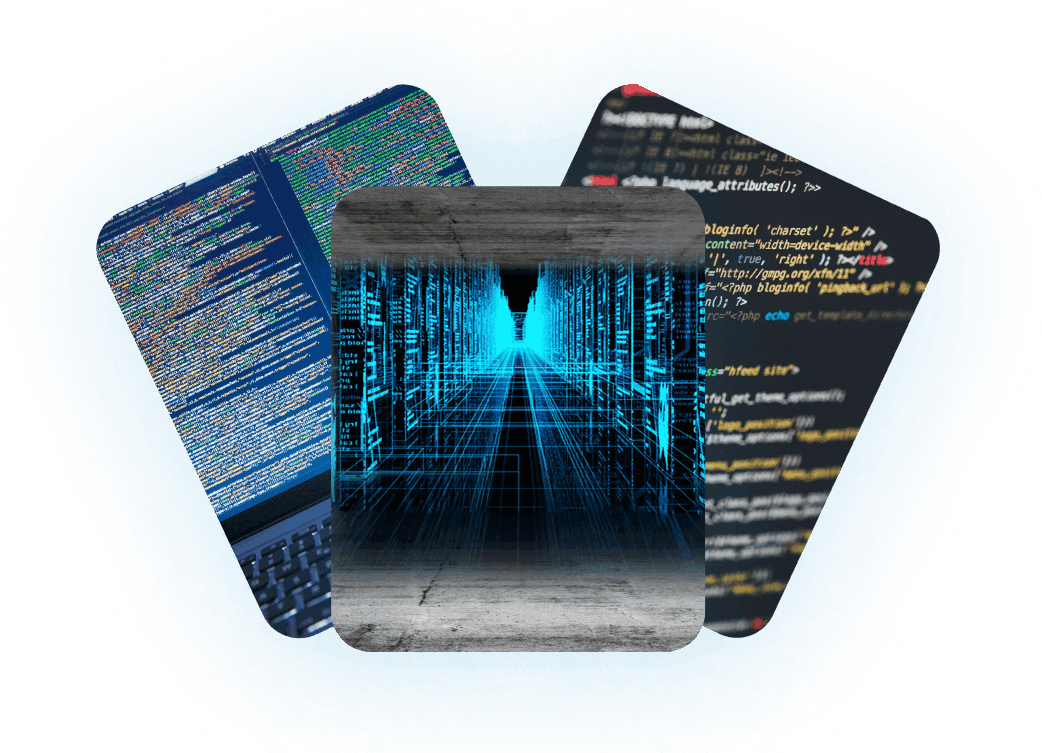f you are trying to enjoy watching your favorite TV Channels and Video On Demand with IPTV, you will need to get clear understanding about the m3u files. That’s because you will be enjoying the content in your IPTV connection with the support offered out of the m3u files. It is providing you with the opportunity to stream movies, TV shows, songs or even radio with your IPTV Subscription.
The popularity of IPTV subscriptions is growing so fast. Hence, it is worthy to search for and understand what you will gain from the m3u files. Along with that, you can make an informed decision to purchase your new IPTV Service and enjoy the best returns that come along with it.
What exactly is IPTV?
If you are completely new to the concept of IPTV, you must be wondering what IPTV is. IPTV stands for Internet Protocol Television. It’s when you have the chance to enjoy media content over your internet connectivity. In other words, you will get the opportunity to enjoy songs, videos, programs and many other contents via the internet connection, TCP/IP network. You will have the chance to enjoy watching your favorite content using an IPTV subscription at any given due to the content availability.
When you deep dive and take a look at IPTV, you will figure out that it is offering the complete opposite that you can receive out of traditional television. That’s because you are provided with the opportunity to watch and enjoy television content at any given time. You can experience numerous benefits from the IPTV connection when compared to traditional television subscriptions. That’s because the content is delivered through a private network. For example, The IPTV service provider will have full control over the video content provided. This will help you to ensure the reliability and quality of the service that you are receiving out of the television subscription.
Are there different types of IPTV services?
Certainly, there are numerous types of IPTV services available to you. All these are facilitated by the m3u URL. Therefore, you need to be aware of it.
- Live IPTV
When it comes to live IPTV, you will be loading a playlist with the channels. This playlist in most of the cases comes in the form of m3u file. Then you will be able to pick any channel based on your preferences and enjoy the content that you are getting. This is a perfect method available for you to get a low latency television watching experience at the comfort of your home.
- Digital video recordings
Digital video recordings refer to the time shifted media content. It is providing you the opportunity to record content and play them at a later stage. If you are busy with something and if you are missing out your favorite TV show, digital video recordings will come into your survival since they allow you to enjoy watching your content whenever you want.
- Video on demand
Last option available to consider is video on demand. This is offered to you via recorded streaming content. In which you will have unlimited access to the IPTV server content library. You will have the opportunity to access this content library and enjoy content provided out of it. You can find numerous examples for video on demand services available out there as well. Netflix, Amazon Prime, and Hulu are perfect examples to prove the above-mentioned fact.
What is m3u file?
Now you have a general idea about IPTV and what it is all about. While having this in your mind, let’s take an idea about what is referred by m3u. When you buy IPTV subscription and try to access it to watch content on computer or through any other device, a file or URL with a .m3u extension would be utilized to get the audio and video files. Most of the audio and video players are using m3u files and m3u URLs in order to locate the channels, playback them and locate the programs.
m3u is the abbreviation given for MP3 URL. You already know what mp3 files are. While keeping that in mind, you will be able to take a look at the m3u IPTV file. In here, you will be using the full form of m3u. Therefore, you will be able to get the audio layer incorporated with moving pictures. This is accessed via a URL. You should keep in mind that a m3u URL is different when compared to an ordinary audio file. That’s because the index entries of it refer to the corresponding video and audio files.
IPTV m3u file will be made out of a plain text file. This text file is containing the .m3u URL. You will also be able to discover a Unicode version of the M3U files. This is known s M3U8 files which is another version of the m3u extension. It is providing a great assistance with the HTP live streaming. In fact, the m3u8 files are associated with UTF-8 encoding.
Getting m3u links for a trusted IPTV provider
You will need to take care whenever you access m3u files and use them. If you don’t be careful with them, you might have to experience some vulnerabilities. Therefore, you should get the m3u files from a reputed IPTV Reseller. Then you will have to take care while using your m3u link. This will help you to play safe with the m3u files and make sure that you don’t have to deal with any struggles in the long run.
How to build or open m3u playlists?
If you want to use m3u files to stream IPTV content, you will need to think about building an m3u playlist. You will be able to use numerous media players for opening m3u files. VLC media player is a perfect example for an app that can help you with opening the M3U files. We will share a complete list of applications that you can use to open M3U files later in this article.
Creating m3u file by yourself is another feature provided to you by the audio players and multimedia players. For example, you will be able to see an option in the audio player or multimedia player that you use as create playlist. By using this feature, you will be able to create a playlist of your favorite songs, movies, or TV shows. The playlists you create like this will usually be collected into a single M3U playlist file. You can use any text editor software to open m3u files.
Creating m3u files using NotePad
You can use Notepad application available on your computer to create a m3u file. At the time of saving the file, you will need to make sure that you are saving it with .m3u file extension. Then you will be able to save it as a m3u playlist and open with any compatible player.
M3u links proper syntax
However, you should also pay attention towards proper syntax at the time of creating a m3u file. If you don’t be mindful about proper syntax, you will not be able to create an m3u file according to the needs you have. For example, you will need to write the m3u file channel 1 in your playlist as below:
#EXTINF:-1, First Channel
“http://123.232.32.211/live/un/pw/123/ts”
“C:\Documents\Examplefile.mp3”
Likewise, you need to make sure that the channel descriptions are associated with two lines as well. The very first line would have the channel in playlist. On the contrary, the 2nd line would contain the direct address of the channel. This should be the IPTV server IP address. Then you should include the username and password of the user who is accessing the channel.
The application you are using to open the m3u links is capable of reading both lines that you have included. Based on that, a request will be sent into the server. Server that receives this request will send a response. These requests and responses are encrypted. When the image and audio packet is received to your device based on the server request, you will be able to get the intended channel displayed on your device. That’s how IPTV works with a m3u file. However, you might not be able to build your own working m3u playlist. That’s because you are not aware about the server IP addresses. That’s why you should think about getting an m3u playlist from a reputed IPTV service provider. Then you will be able to get the content you want to enjoy on the device.
Can you convert m3u file?
As illustrated in the previous part, any m3u file is nothing but a text file. Therefore, you will have the freedom to go ahead and convert a m3u file based on your preferences. However, it is crucial to note that converting a m3u file will impact its functionality. You should keep this fact in mind and proceed with making any changes to the m3u files that you have.
You will be able to convert a m3u file into some of the most popular media file formats, such as AVI, M4A, MP3 and MP4. Out of the different methods available to convert a m3u file, using VLC Media Player holds a prominent place. You can open the m3u playlist file with your VLC Media Player and then access menu. In that menu, you will be able to see an option called Save Playlist to File. You should click on this and then pick a format where you want to save based on your preferences.
At some of the instances, you will get the need to convert a m3u file into a .txt file as well. To do this conversion, you will not have to use any tools. That’s because you can simply change the file extension by yourself and without using any tools. You will also be able to find numerous M3UExportTools available out there. You can use these tools in order to convert the files.
If you are a technical person, you will be able to use the command line and convert m3u files as well. Or else, you can think about getting the assistance of curl to download the m3u container files.
How can you create a m3u playlist VLC Media Player?
If you are using VLC Media Player, you will be able to create a m3u playlist without going through any struggles. In fact, it is the most popular app among people out there in the world to open m3u files. Here are the steps that you should follow to open the m3u files you have with VLC Media Player.
- You should initially launch VLC Media Player. In case if you don’t have VLC Media, Player installed on your computer, you should do it. You will be able do download VLC Media Player from the internet and install on your computer for free.
- After installing the VLC Media Player, you will need to go to the toolbar. Then you can select the option called Playlist.
- Now can now right click on the playlist window. Then you can add files. After clicking on that, you will need to import the audio files.
- You can now select the Media tab on your upper right hand corner. Then you can click on the option called Save Playlist to File. You will be able to select any path where you need to save the m3u playlist. You can save it under any name.
When you follow this approach, you will not have to worry about the syntax issues that can take place. That’s because VLC Media Player will be able to take care of everything. You just need to stick to the steps and create your m3u playlist file.
VLC Media Player is one of the most versatile media players available out there. For example, it is compatible with Android, macOS and Linux. Therefore, you will be able to open the m3u playlist you created with any platform.
Creating a m3u playlist for IPTV
If you have the IPTV links, you will be able to create m3u playlist as well. There are numerous resources, which you can use and find the pre-defined m3u playlists. They will provide you with information with related to the shows, TV channels and other information.
In case you are familiar with GitHub, you can hunt for the IPTV playlists. You will be able to get these playlists for free. However, you cannot use them for a longer time. That’s because the playlists would expire after some time. At the time of accessing the IPTV playlists, they can already be expired. Therefore, this method is recommended only for the tech enthusiasts, who prefer to get their hands on the process of creating a m3u URL for watching IPTV.
In order to stream the IPTV channels with your IPTV m3u URL, you will need to use an appropriate media player. You need to make sure that the player you use is fully supporting the specific m3u file type that you are using. If that support is not available, you will have to go through numerous struggles. Hence, make sure that you don’t have to go through any such struggles.
The apps available to use and open m3u files would vary depending on your platform. Hence, you will need to keep the platform you use in mind and take a look at Google Store, Apple Store, or any other compatible marketplace to locate the appropriate apps.
Once you download a compatible app, you will be able to add the URL. Then you will be able to get your IPTV Playlist configured in the app. Along with that, you will also have the opportunity to watch and enjoy the favorite TV shows without going through any struggles.
Using the m3u playlist on Kodi
Kodi is one of the most popular and versatile media player for the IPTV devices available. You can use that and play the m3u files as well. You will need to install PVR Simple Client addon in Kodi to access this feature. Then you will be able to use it and access the IPTV subscription without going through any struggles. Here are the steps that you should be following in order to use the m3u playlist on Kodi.
- You will need to open Kodi and then access settings.
- Secondly, you should click on Add-ons. Then you will need to click on Install from Repository.
- You can scroll down a bit and you can see PVR Clients. In here, you can install PVR IPTV Simple Client. Just clicking it would do the installation.
- Once you finish PVR IPTV Simple Client add on installation, you will need to navigate to the Settings of your Kodi again. This is where you should click on the Add-ons option and then select My Add-ons.
- In the list of My Add-ons, you will be able to discover PVR IPTV Simple Client.
- You will need to select the Configure Button. Then you can pick M3U playlist URL. You can find it under the General tab.
- Now you can enter the IPTV m3u URL. This will be provided to you by the IPTV service provider.
- You can click on OK button and exit from Kodi.
You can now open Kodi again. Then you should navigate to TV and then select Channels. This is where you will be able to all the channels provided to you by the IPTV service provider. Since all the channels are displayed, you will be able to go through them and pick any channel that you want without going through any struggles.
Using the m3u file on Firestick
Amazon Firestick devices are quite popular among people who enjoy IPTV. You can load the m3u file on your Firestick as well. However, you will need to use an app to open the working m3u playlist on your Firestick as well. Perfect Player is the app that you should be using on Firestick. Here are the steps that you need to follow.
- You should first visit the Menu of your Firestick. Then you can access Settings and click on My Fire TV.
- Now you can click on the Developer Options section. In here, you should enable the option called “open apps from unknown sources”.
- You will need to go back to the Firestick menu. This is where you can look for an app named Downloader. Once you locate the app, you can download and install it.
- When you open Downloader, you will need to use the Perfect Player app APK to download it. You can easily find the APK for Perfect Player on the internet.
- Downloader will prompt you to add the APK file URL. When you get that prompt, you just need to add the URL to get the job done.
By following these steps, you are completing half of the work that you have to do. In other words, you will be installing Perfect Player app on the Firestick. Then you will need to import your m3u playlist URL into Perfect Player.
You should go to Settings in Perfect Player. Then you can select General and pick the option called Playlist. You can now see an option, where you will be able to insert the URL that is offered to you by the IPTV service provider. Simply enter it and you can see how Perfect Player is loading the playlist. Finally, you can pick any channel you want.
What are the best players available to open m3u files?
You can discover numerous players, which are providing the support and assistance that you need to open m3u files. Here are some of the most popular players out of them. All these players are in a position to understand m3u format. Therefore, you will be able to insert the m3u file that you get out of IPTV subscriptions into these players and open the files accordingly.
- Amarok
Amarok is an open source media player available for you to use and open up the media files. You will be able to get Amarok for Windows, macOS and Windows. Once you open a media file with Amarok, you can experience a robust functionality offered out of it. This player was developed along with the KDE project.
As of now, Amarok is supporting a variety of file formats. They include WAV, AAC, MP3, OGG, FGLAC, Apple Lossless and many more. Likewise, you can pick an M3U playlist and open it along with the help of Amarok. There are some additional features that you can get out of Amarok as well. For example, it has the ability to retrieve album arts automatically form Amazon. On the other hand, it will be able to gather artist information from Wikipedia along with song lyrics. Hence, you can think about using this player to enjoy your media content without keeping a doubt in mind. No matter how you use Amarok¸ it will be able to deliver a perfect experience to you at all times.
- Audacious
Audacious is another open source and free software that you can use to open m3u files. The main focus on Audacious is to consume low resources on the computer and provide a high quality output. If you are having a computer with low end specifications, but if you are interested in enjoying IPTV content out of it, you will be able to take a look at Audacious.
Audacious is a tool that you can use on Linux Operating System. However, later it started offering limited support for Microsoft Windows. This is the default player that you can get along with Ubuntu Studio and Ubuntu.
Moreover, Audacious supports multiple codecs. When you go through the list of codes supported, you will be able to discover M3U as well. Likewise, it is also offering support to numerous plugins. By using the plugins, you can enhance the functionality that you are receiving out of Audacious.
- Banshee
Banshee is an open-source cross platform media player. This is one of the oldest media players that you can find out there as well. In fact, this media player has a history of around 15 years. During the initial days, it was called as Sonance. However, the name of the app was changed at a later stage.
Banshee is based upon GStreamer media platform. This media player platform is being used to encode and decode numerous media formats. They include MP3, OGG and FLAC as well. On top of that, you will be able to get m3u file opening support out of the app. This will help you to enjoy IPTV connections on Banshee without facing any struggles.
There was a time where you got Banshee as a part of Ubuntu default media player app. However, it was later changed. You can still download Banshee for a variety of platforms that you are using. Then you can use that to launch your IPTV m3u playlist and enjoy content at the comfort of your home.
- Clementine
Among the open source and free software available for you to open a m3u URL playlist, Clementine you can find Clementine as well. This is a part of Qt 4 framework. You can use the software for a variety of platforms. They include Linux, Windows and macOS as well.
Clementine is a quite popular software that you can discover as of now. That’s because lots of people are using Clementine to listen to internet radio. If you are looking for an app that you can use to listen to Spotify, Clementine will eb a good option available to consider. On the other hand, you will also be able to use Clementine to open last.fm and many other streaming options. If you are a fan of streaming, this is a great option available to consider. On top of that, it will also provide you the chance to open IPTV M3U playlists and enjoy content without going through any struggles.
- GNOME Videos
GNOME videos app was previously called as Totem. As of now, it is one of the most popular applications available for the desktop platform, where people can use and enjoy IPTV watching. That’s because you can load a m3u playlist into GNOME videos and open it. GNOME videos are open source and free. Therefore, you will be able to download it from the internet without going through any struggles. Once you complete the download, you can easily install the tool and get the maximum functionality that it offers to enjoy content without facing any difficulties.
Until the recent past, it was possible for us to locate two different version of Totem. However, these two versions didn’t have any clear differences in the interface. Those differences were only visible at the user-interface level. GStreamer was one of the main differences out of them. GStreamer is a multimedia framework, which is based upon plugins. This is the main reason why GNOME videos app has the ability to launch a variety of media file formats, including m3u format and m3u8 format.
Another great feature that you can receive along with GNOME videos is video acceleration. It will be able to help you with getting a better video quality at the end of the day.
- Kodi
Kodi is among the most widely used open source and free media players among people. It was developed by CBMC Foundation. This is a non-profit consortium. And you will be able to get Kodi for a variety of hardware platforms and operating systems. There is a massive 10-foot user interface offered by Kodi to support the bigger televisions that come along with remote controlling features. Hence, it is one of the best options available for media content streaming as of now. There is no need to keep any doubts in mind when you are using Kodi to get work done.
You can install numerous third-party applications on Kodi. Along with those third party applications, you can enable the ability inside Kodi to proceed with watching IPTV content with m3u files.
- MPlayer
MPlayer is an open source media player that you can use. It is currently available for Microsoft Windows, OS X and Linux. There are multiple versions of MPlayer. No matter what version of MPlayer you get, you will get the opportunity to receive m3u file opening capability. Therefore, it’s not hard to enjoy watching your favorite entertainment content. You can go through a convenient experience while you are using MPlayer.
There are numerous plugins available with MPlayer. You can also find a command line interface. Therefore, you will have the chance to add numerous GUI Widgets. It is an interesting media player available to use. Therefore, people who are looking for the best media players for watching IPTV channels out of their IPT V subscriptions will be able to consider MPlayer as well.
- MPV Media Player
You can also consider MPV as an open source and free media player., As of now, it is compatible with numerous operating systems. They include mac OS, BSD based operating systems and Microsoft Windows. As of now, there is an Android version of MPV as well.
In MPV, you will encounter a friendly user experience. Due to the presence of such a user-friendly interface, you will not come across any major challenges when you are trying to enjoy media content with the help of MPV. You will be able to secure getting a convenient experience out of MPV at all times. Even if you are not a technical person, you can use MPV to access your m3u links.
- VLC media player
There is no need to keep any doubts in mind when you are using VLC media player to open the M3U playlist files. It is a cross platform and open source application Everyone is familiar with VLC media player and must have used it at least for one time. You will not just be able to play m3u files with the help of VLC media player. You can also consider using VLC media player to create m3u playlists. Therefore, you can keep high hopes in mind about the capabilities of VLC media player and start using it.
Final words
By reading this article, you got to know about what m3u files are. While keeping that in mind, you can get the IPTV m3u URL from your service provider. You can buy the URL from IPTV Palace, which is the most trusted platform available as of now for you to get the playlists without going through any struggles. You can make the payment and obtain your IPTV subscription. Once you subscribe with us and make the payment, you will be able to see the m3u file in your email inbox. Then you can follow these instructions to configure your IPTV service.